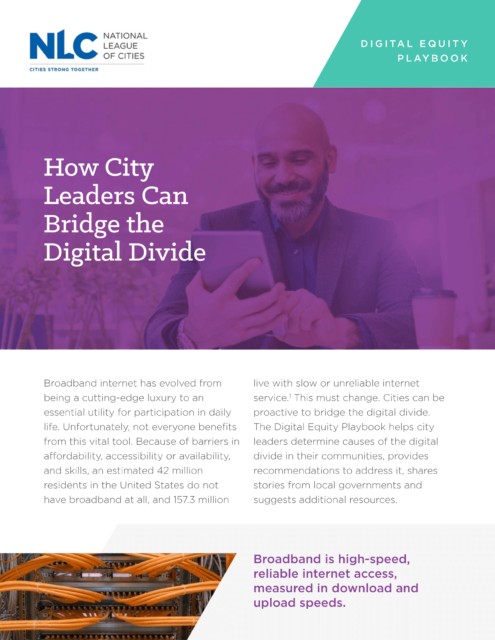After city officials have communicated and built support for what their communities need to create digital equity, they can start to consider the many options for realizing this equity. Sections 03 and 04, Investing in Digital Equity Solutions, explore infrastructure and programmatic investments that city leaders may consider establishing or expanding in their communities. This section describes each program solution and highlights local government efforts to use the solution to bridge the digital divide in their communities.
Programs
City leaders are also establishing programs and working with community partners, their states and the federal government to bridge the digital divide in their communities. These programs aim to increase access to devices and internet service and to build skills so that participants benefit more fully from internet use.
Affordable and free home connections
One of the largest obstacles to bridging the digital divide is lack of access to affordable internet service at home. An estimated 42 million Americans do not have internet access at home.126 Although this issue pre-dated the COVID-19 pandemic, the pandemic further emphasized all Americans’ need for internet access. Without internet access at home, residents lacked the necessary information to stay safe and may have been unable to work or support their children in online learning. Previously, residents may have been able to get by with slower, cheaper internet service options, but with multiple people online simultaneously in the same household and in the same neighborhood, the competition for bandwidth in these less expensive service options made the internet unusable.
Affordable and free home internet connections are a primary way to get unserved or underserved households online. A 2020 analysis found that the U.S. has the highest monthly internet prices, compared to other North American, European and Asian locations. This trend has remained constant for cable, DSL and fiber internet service.127 The average price for monthly internet plans in the U.S. is $35.53 for DSL, $66.13 for cable and $79.92 for fiber.128 Many Americans cannot afford this price. Leading experts state that $10 per month is an affordable out-of-pocket internet expense for low-income households. There is less agreement on what constitutes affordable internet for other types of households.
During the COVID-19 pandemic emergency, many communities distributed free mobile hotspot devices to students and households in need. Although these devices are a convenient, rapid emergency measure and do not require residents to maintain a fixed address over time to use them, they provide less reliability and bandwidth compared to most fixed connection options. In addition, mobile hotspots frequently come with contract data limits and tend to wear out faster than fixed services and accompanying modems. However, they are crucial for connecting residents without stable housing, school-age students who split time among multiple households, and residents in places that lack fixed broadband infrastructure but have adequate mobile broadband coverage.
Helpful Resources
- Track Low-cost Internet Plans with the National Digital Inclusion Alliance (NDIA) – A resource making it possible to track free and low-cost internet plans across the country.
- Search Low-Cost Providers using EveryoneOn – Search by zip code for low-cost internet service and computers in the area.
- Leverage partnerships with ConnectHome Playbook – The U.S. HUD provides tools and recommendations for closing the digital divide, particularly in public housing, and leveraging public-private partnerships.129
Cities are partnering with community organizations, nonprofits, the federal government and private internet service providers to ensure that residents can access affordable internet service at home. Some of these programs reduce the costs of internet service, while others provide routers and support internet service installation.
However, having a program for affordable internet access is not enough. A 2020 survey of 2,500 low-income households with school-age children across the U.S. found that four factors negatively affect enrollment in available programs:
- Low awareness of programs
- Lack of clarity about offerings and processes (e.g., uncertainty about eligibility, confusion about application process or different types of services, discomfort about installation process)
- Lack of trust in available services (e.g., bias against free services, concerns about future costs, skepticism of sharing personally identifiable information)
- Structural limitations (e.g., physical impediments that prevent or deter households from enrolling)130
When investing in an affordable connection program, actively design the program to overcome these barriers. Consider the recommendations in Section 02, Getting Started with Digital Equity: Broadband Needs Assessment, to reach residents who would benefit from these programs.
Public networks and connections
Access to the internet is just as important when users are outside of their homes. To fully participate in society, community members must get information when they need it, where they need it. By providing public networks and connections, cities can ensure the community has internet access on the go. These public networks are typically free, local efforts that support a defined area of the city. Cities can operate public network solutions through various underlying infrastructures. To learn more about the types of infrastructure that can support both private and public networks, see Section 03, Investing in Digital Equity Solutions: Infrastructure, of this report.
Cities, public-private partnerships, private businesses or internet service providers can provide public Wi-Fi networks. At their inception, public Wi-Fi networks were seen as opportunities to encourage economic development efforts, to make cities a tourist destination and to attract other customers.131 Although these networks have rarely generated revenue, they can be an important solution in a city’s digital equity efforts. Beyond providing traditional public Wi-Fi networks, cities are exploring digital kiosks and other infrastructure such as streetlights with Wi-Fi. During the COVID-19 pandemic, schools and community anchor institutions extended their public networks through mesh networks, Wi-Fi repeaters and hotspots to surrounding neighborhoods.
Many public networks have landing pages that require users to accept terms of service. These pages can also share key information, including insight into other programs that may help bridge the digital divide for users or provide opportunities such as branding for network sponsors. The City of Seattle, WA, contemplated an adopt-a-digital-highway program to allow organizations to sponsor free public Wi-Fi in exchange for recognition and credit for civic engagement on a landing page.132
Affordable and free devices
Ensuring that people have devices to access and use the internet is a key step in bridging the digital divide. Mobile hotspots, modems and routers enable users to get online, while tablets and laptops allow them to actually use the internet. These devices can be expensive and may even require monthly fees to use. The abundant choices might cause users to be uncertain about choosing the right one. A 2021 study found that 80 percent of White Americans report owning a desktop or laptop computer, compared to 69 percent of Black and 67 percent of Hispanic Americans.133 Affordable and free device programs can help. These programs bulk purchase devices to lower costs. Program operators can connect users to other programs for reduced monthly fees. These operators have vetted the devices so that users can trust the options.
Affordable and free device programs typically involve partnerships among local governments, schools, libraries, community partners, nonprofits and internet service providers. The programs sometimes involve lending devices that users must return at the end of the loan. Other times, the programs provide refurbished or donated devices at low or no cost to users for the long term. These programs frequently focus on getting school-aged children online at home to complete homework or attend classes. However, there is significant need for affordable and free devices for other groups of residents, too, particularly seniors and childless adult households in BIPOC communities.
Digital navigators
Knowing how to navigate the internet is not innate. At some point, every internet user has to learn the basics. However, not everyone understands the internet’s potential benefits or even how to start using it. This is where digital navigators come in. Digital navigators are trusted guides who address the whole digital inclusion process — connectivity, devices and digital skills — through repeated interactions with community members.134 Digital navigation support can include everything from assistance with signing up for affordable internet access and acquiring the right device, to building technical skills and ensuring online privacy and security.135 Digital navigators can also provide guidance on accessing other critical services online, including food support, rent, education, employment, childcare and government benefits.
Digital navigator programs use various models. Digital navigators could be volunteers or cross-trained staff members from social service agencies, libraries or workforce development organizations. The program could be embedded into a community anchor institution or an established organization, such as a library, housing authority or school. Digital navigators could provide individual or small-group assistance. They could be the first step in the digital inclusion journey or serve as a one-stop service center.136 All digital navigators are committed to helping residents build digital skills.
Digital literacy trainings
Digital literacy is the ability to use information and communication technologies to find, evaluate, create and communicate information, which require both cognitive and technical skills.137 Digital literacy trainings help participants build these skills. These trainings can be as basic as helping participants start using a computer, connecting to the internet and setting up an email account, or as advanced as teaching participants to code and develop web applications.138 Digital navigators frequently refer program participants to digital literacy trainings, as skills training is an important part of the digital navigation process.
Basic digital literacy training generally includes at least the following elements:
- Components of a computer
- Mouse and keyboard use and usually some keyboarding
- Using an internet browser
- Creating and using an email account
- Basics of word processing
- Privacy, security and data protection
- Finding trusted sources for additional learning
- A set of instructional videos online or created by an organization to assist asynchronous learners.139
Cities frequently fund digital literacy trainings, and community partners and nonprofits provide them. Some cities have digital equity funds that support this work in their communities. These funds usually consist of city budget funds, donations and in-kind support from nonprofits and internet service providers. In 2020, Seattle, WA, contributed $345,000 to 15 community partners to promote internet access and support digital literacy trainings. Some of these programs focus on building digital and language skills to increase program participants’ employability, helping them to get a living-wage job.140 The digital equity fund in Boston, MA, provided 19 nonprofits with $478,900 in 2021. These funds target residents and neighborhoods disproportionately impacted by COVID-19, focusing on organizations serving older adults, people with disabilities, English for speakers of other languages, residents of public housing or rental voucher holders, and residents who have lost employment due to the pandemic.141
Helpful Resources
- The National Digital Inclusion (NDIA) and DigitalUS have created resources and playbooks for organizations interested in starting their own digital navigator programs.
- To determine the best training for participants, first assess their current digital skills. Several digital literacy assessment tools are widely used, including Digital Literacy Assessment and Digital Inclusion Skills Assessment.
Tech support
Computers do not always operate as expected, and it can be overwhelming or unclear how to fix the problem. Finding the answer to an apparently simple question can take significant time and be discouraging, especially for those beginning their digital literacy journey. Tech support is a helpful tool for computer and internet users at all levels of digital skill. It guides diagnosis of the problem and determines the best option for fixing it. Tech support can occur over the phone, in person or even over a chat box on the internet. These services can be available on a schedule or in the moment when community members experience problems.
Tech support workers must have technical knowledge and skills. Providing tech support is different from working in a call center or responding to 311 requests. Finding solutions can be more challenging, so it requires more than following a script. Tech support workers rely heavily on skills such as communication, narration and patience as they help community members navigate their digital issues.142
Get the Investing in Digital Equity Solutions: Programs summary for the Digital Equity Playbook.
Learn how you can bridge the digital divide in your city.